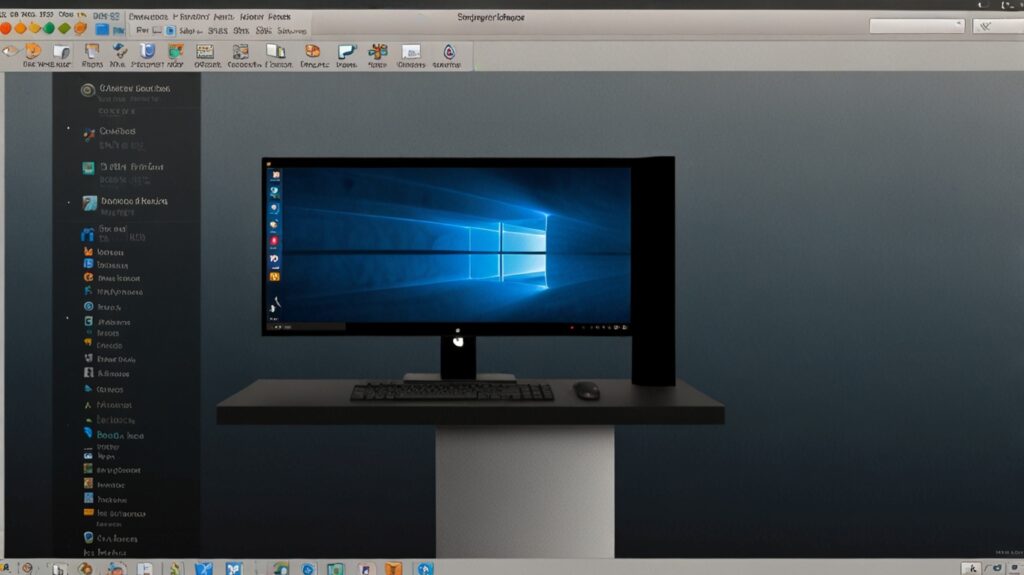macOS and Windows on One Machine: Ideal for Developers?
In today’s diverse development landscape, having access to multiple operating systems is often essential. Many developers find themselves needing both macOS and Windows on a single machine — whether for testing cross-platform apps, using specific development tools, or simply optimizing their workflow. But is running macOS and Windows on one machine truly ideal for developers? […]
macOS and Windows on One Machine: Ideal for Developers? Read More »